
With over 800 million active users, Facebook has become crucial to the marketing efforts of companies large and small. And as the average Facebook user is connected to approximately 80 community pages, groups or events, you can potentially reach thousands of new customers by employing a successful social media strategy. To help you accomplish this, we'll walk you through the steps of creating a Facebook page for your business and also offer some suggestions for building your fan base. Over time, you're sure to see growth in terms of overall awareness of your business, ultimately leading to increased sales.
Set up your Facebook pageCreating your Facebook business page is quick and easy. Just follow our steps below and you'll be up and running in no time.
- 1. Click here to create a page.
- 2. Select "Company, Organization or Institution" unless another choice such as "Local Business or Place" or "Brand or Product" is a better fit for your type of business.
- 3. Enter a category and the name of your company.
- 4. Check your e-mail for a confirmation from Facebook. Click on the link in the e-mail to confirm your account.
- 5. Navigate to your page and click either "Get Started" or "Edit page" to begin creating your page. You'll want to input basic information such as contact information and a description for your business as well as set permissions that will control who can view and post on your wall.
- 6. Upload a photograph of your logo, or another image that represents your business appropriately.
- 7. When your page is complete, make sure that the "Unpublish page" box under "Manage Permissions" is unchecked so that users will be able to find and view your page.
- 8. As with any product or service, it is a good idea to read Facebook's terms and conditions before getting started.
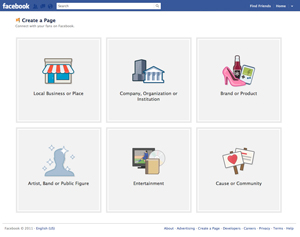
Build your fan base
Once you create your Facebook business page, you want to begin building your fan base by attracting both potential and existing customers. There are a number of ways you can spread the word about your Facebook presence, such as: posting signs in your physical location (if you have one), placing notices on customer receipts and invoices, posting a link on your website's home page, sending email notifications, and creating advertising/promotional materials. As you start to interact with your fans, your page will naturally grow. To speed up awareness of your page and attract even more new customers, you may choose to pay for targeted Facebook ads.
Interact with your fans
After you begin to develop a fan base, you can interact with them through stories, product introductions, promotions, event announcements, and other relevant information, as well as get feedback that will help you improve your business. So long as you continue to post informative and engaging content, awareness of your Facebook page and your company will begin to spread throughout your customers' social networks.
As you're getting started, we recommend posting on your Facebook page at least three times a week to keep your fans engaged. To make your posts stand out in users' news feeds, try posting compelling photos and videos. Most importantly, when a fan posts a question or comment, make sure to respond appropriately and ask other fans to chime in whenever possible. These actions will help strengthen existing customer relationships and forge new ones with potential buyers.







