Whether you have an online or offline business, creating an e-mail newsletter is a great way to build customer loyalty and promote your products. With the right tools, creating e-mail campaigns and setting up your list can be easy, fun and profitable! This article will give you a basic overview of some tools and strategies that you can use to make your first e-mail newsletter campaigns successful. If you currently send e-mails to customers but do so using your own, personal e-mail address, this article will give you some tips on how you can expand this initiative, save time, and create professional-looking templates.

Step 1: Select an e-mail service provider
There are many e-mail service providers out there that can meet your small business marketing needs. For an affordable solution that is quick and easy to set up and manage, we recommend either Constant Contact or MailChimp. These services not only help you design your e-mail newsletters, but they also offer easy-to-use list building and management tools.
With MailChimp, you can send up to 12,000 e-mails each month for free, whereas Constant Contact charges a minimum of $15 per month (prices increase depending on the number of e-mails you plan on sending). Constant Contact does have a free 60-day trial, so if you'd like to try it out, you can always cancel your account before purchasing. Both providers offer assistance in designing your e-mail campaigns and have helpful tutorials to help you get started and answer your questions. Constant Contact also offers helpful coaching and support from other small business owners (plus insights into social media and event marketing if you're interested in exploring those areas).
Step 2: Build your e-mail list
There are a variety of ways you can get customers to sign up for your e-mail newsletter. Here are a few ideas to get you started:
- Put a sign-up box on your home page, or create a new page with a sign-up form and link to it from your home page. Both Mail Chimp and Constant Contact can provide you with a sign-up box to use that will automatically add subscribers to your e-mail list.
- Put a sign-up box on your "Contact Us" page
- If you have an offline store, you can ask for your customers' e-mail addresses at check out so that you can send them monthly coupons, news and product announcements. You can store these addresses in your customer database and upload them to your MailChimp or Constant Contact e-mail list in a CSV, Excel, or text file when you're ready to send an e-mail.
- With Constant Contact, you can add an e-mail sign-up form to your personal or corporate Facebook page.
- Place a link to your sign-up form in your e-mail signature and in the transactional e-mails that you send to customers during the purchase process.
If you're interested in learning about some additional strategies for growing your e-mail list, please click here.
Step 3: Select your e-mail template(s)
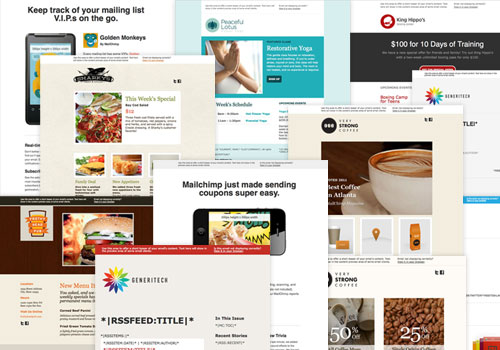 Both Constant Contact and MailChimp have many professional templates you can use for your e-mail newsletter. If you don't care for those, you can also use Campaign Monitor's free templates while getting started. Choose a template that aligns well with your business and with the products that you're selling.
Both Constant Contact and MailChimp have many professional templates you can use for your e-mail newsletter. If you don't care for those, you can also use Campaign Monitor's free templates while getting started. Choose a template that aligns well with your business and with the products that you're selling.
Don't worry, most templates do not require you to know HTML and often consist of drag-and-drop modules where you can input your unique messages, content and products.
Step 4: Test and deploy your campaign
As soon as you build your e-mail list, select your template, and input your content you'll be ready to deploy your first campaign! Just create an enticing and informative subject line, input a "from" name for your e-mail, preview your newsletter, and send away! From this point forward, you should focus on cleaning up your e-mail list (for example, only e-mailing customers who have opened an e-mail recently), getting new customers to sign up (i.e. including a "forward to a friend" link in your e-mails), and getting even more targeted by segmenting your list into multiple customer groups. This strategy is especially effective if you sell a wide variety of products.
We hope you found this article helpful in providing a basic introduction to easy and affordable e-mail marketing strategies. As you'll see, creating a monthly newsletter will not only help you promote your products, but will also help you build relationships with current and potential customers.







