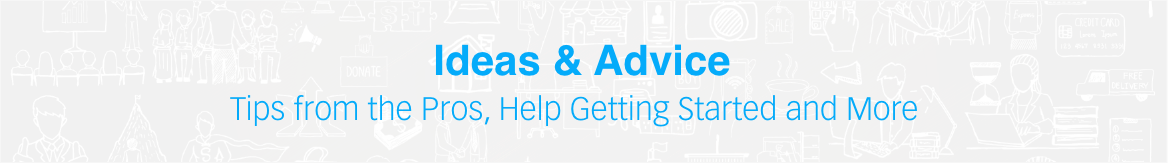Listing Descriptions
Boost online sales with the right content

While photography is used to initially draw customers to your listing, the content you write for the title and description – especially those all-important keywords – will get them to stay, read and ultimately purchase. This copy is how customers will initially find you as they’ll be searching for something in particular – so provide popular keywords to enhance the amount of people viewing your listing.
KEYWORDS IN TITLE: When you source merchandise, do you search sites for certain products? iPhone, Dresses, Bedding, Tools. While all popular keywords, you will get a large result pool to sort through – and who has time? Instead, you’ll refine your search to be more specific to get fewer results, but more in line with what you need: iPhone 8, Maxi Dresses, Flannel Bedding, Dewalt Tools.
By adding this second keyword, you’re effectively doubling your ability to show up in a search results page for a customer. Adding more words will further aid in your listing being seen by more.
So how descriptive can you be? Here are some examples of actual listing titles we’ve seen, and how they can be improved with added popular keywords:
ORIGINAL TITLE |
ENHANCED TITLE |
|---|---|
Assorted Women’s Dresses |
JCrew Women’s Small & Medium Casual & Work Dresses – NWT |
iPhone Case |
iPhone 6, 7 & 8 Variety of Colors Silicone and Hard Cases |
Queen Bedding |
Ugg Queen Blue and White Plaid Flannel Sheets, Pillow Covers & Duvet – Complete Bedding Set |
Hand Tools |
Dewalt Hammers, Screwdrivers and Wrenches Hand Tools |
In the enhanced titles, not only were popular keywords added, but also brand names, sizes and identifying merchandise new with tag (NWT). These elements, along with your photography, will give the prospective customer a good idea of what to expect from your listing – and the probability of clicking to see more will increase.
LISTING DESCRIPTIONS: With your engaged audience now looking for more information, the description is where they are going to find any additional answers they need in order to purchase – so give it to them. Tell them what the product looks like, including commentary on any blemishes shown in the photos – this is your chance to provide some clarity and perspective on what they see! Provided the product is known and still available for sale online, incorporate their description into your own.
Since you have the product in front of you, give you own commentary. What do you think of the item? Is the piece classic? Is the piece in good, or better condition? Does it look like it runs big/small? Does it have any missing elements or hidden components?
If you’re not too sure on how to describe the item, here’s a tip: search for the item online and see how others are listing the same item and what customers have said about the item. If listing designer clothes, look at Poshmark for similar listings and see what viewers are asking then listen about the item. Sometimes they may ask for up-close images of aspects of the item to gauge how used it is, or they may ask how it compares to another brand for size comparison. Seeing what others are asking can aid in your listing description – and even the photography!
For all other items, Amazon is a great resource as they have hundreds of product reviews, customer images and a whole section dedicated to questions and answers. A crock pot on Amazon, with nearly 900 reviews has over 60 questions with answers to give customers better insight into the product before purchasing. From the quart size of the pot, where it was manufactured to if it has an automatic shut off – these are all elements customers want to know before buying online. The information for these questions are readily available, you just need to conduct some research to find them. The more you can answer buyer’s questions in your description, the more likely it is your listing will sell faster than if you have to spend time going back and forth with them via a messenger tool.
Finally, if in the off-chance you still get buyer questions on your listings, update your listing to incorporate those answers. It’ll prevent another buyer from asking the same question down the road – again giving them all the information up front.
You might also be interested in:
Buyer Feedback & Discounts
Your customers are your future growth
Boost Online Sales
Photography is key in all online listings