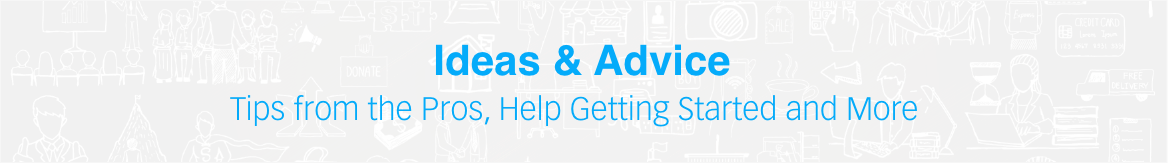How to Add Auctions to Watchlist
Keep track of auctions before bidding

If you’re not ready to place a bid, but want to keep an eye on it, you can add the auction to your watchlist. This way you can monitor from your account page the current bid price, total count of bids, time remaining, and more from a single page view. When ready, you can even place a bid from this page.
You can add the auction to your watchlist in one of 2 ways:
AUCTION DETAIL PAGE: add the auction to your watchlist by clicking ‘ADD TO MY WATCHLIST’ in the blue box under where it lists the number of bids and bidders in the auction. Once added, this text will change to ‘REMOVE AUCTION FROM WATCHLIST’. If you wish to remove the auction, you can click again, and it will be removed.
SEARCH RESULTS PAGE: in grid view click on ‘+ Watchlist’ in the bottom right corner, and in list view click on ‘+ Watchlist’ on the right side, above the ‘Bid Now’ link to add the auction to your watchlist. By clicking ‘- Watchlist’ you will be redirected to your account page to view all auctions in your watchlist and place either single or multiple bids on the auction(s).
To access your watchlist, go to your Account. It will be the middle section on your dashboard. To view all of your watchlist items, select ‘View All’ in the header.
You might also be interested in:
How to Compare Auctions
View multiple auctions at a single time
How to Bid
From single to multiple to proxy bidding