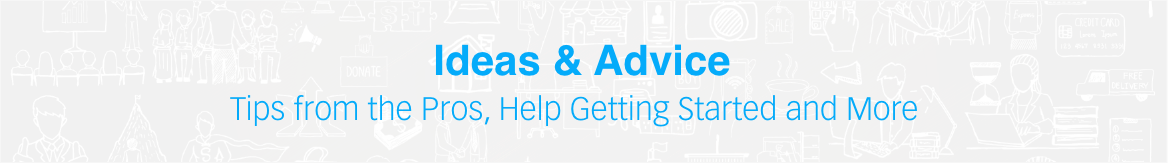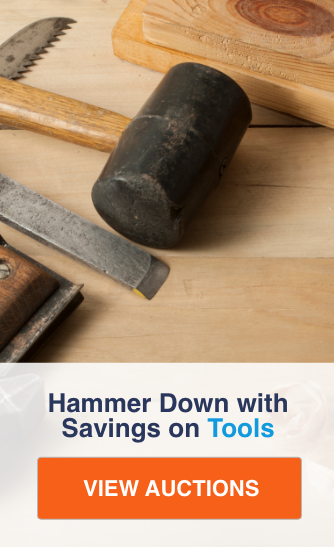How to Bid
From single to multiple to proxy bidding

You’ve done your research, identified the right auction and figured out your maximum spend for the lot – now it’s time to place a bid.
FROM THE AUCTION DETAIL PAGE: Enter your maximum bid in the box, and click “Place Bid”. If no credit card or shipping address is on file, you will be asked to submit one at this time. Why?
Select the shipping address you’d choose to use if you win the auction – note you can arrange for pick-up or your own shipping (if applicable) at the time of your auction win.
Be sure to identify the correct address type as additional fees may apply is there are restrictions in your area.
Once all the details have been verified, select ‘Confirm’ to process your bid.
Once the bid has been processed, you’ll be informed if you’re the highest bidder or if you need to enter a higher bid value. If a higher bid needs to be place, type in a new bid within the box and repeat the confirmation process.
FROM THE ACCOUNT PAGE, YOU CAN MAKE SINGLE AND MULTIPLE BIDS: Within your account, select the view all auctions being watched or auctions with bids.
Place the bid value(s) for the auction(s) where you wish to place a bid. If placing multiple bids at once, a single shipping address will be used. If needing to ship to different locations, and want us to handle the shipping, please process as single bids.
Once all bids have been entered, select ‘Place Bid’.
Select the shipping address you’d chose to use if you win the auction - note you can arrange for pick-up or your own shipping (if applicable) at the time of your auction win. Why?
Be sure to identify the correct address type as additional fees may apply is there are restrictions in your area.
Once all the details have been verified, select ‘Confirm’ to process your bid(s).
Once the bid, or bids, have been processed, you’ll be informed if you’re the highest bidder or if you need to enter a higher bid value. If a higher bid needs to be place, type in a new bid within the box and repeat the confirmation process.
PROXY BIDDING is an automated ‘agent’, authorized to bid on your behalf. By bidding the smallest amount necessary to outbid other bidders while maintaining your position as the highest bidder – up to the maximum bid you have allocated. By allowing proxy bidding you can save time and ensure you win the items you want without constantly monitoring or worry!
For a first-time bidder, the whole process can be overwhelming. Did you do enough research? Does your maximum bid take into account all fees (buyer’s premium, shipping, etc.)? Are you sure you can move this inventory quickly? Our goal is to make sure every bid on Liquidation.com is an informed bid, so we provide you with all the information you need.
Once you know what you’re in the market for, and you’ve found your auction – or auctions – you wish to place a bid, enter in the maximum amount you’re willing to spend. This will ensure you will get the auction for the price you want, or most likely even lower! By entering in your maximum bid, you’re letting the Liquidation.com system know it can place bids on your behalf up to your maximum value.