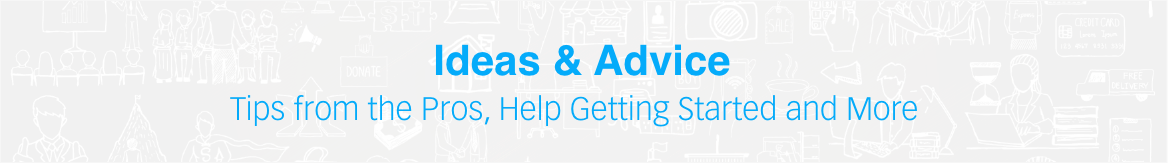Picking up Transactions
At 5 warehouses in North America

Eliminate shipping costs entirely and pick up your transactions that are fulfilled by a Liquidation.com warehouse.
To determine whether you may pick up your transaction on a particular auction, you should refer to the Shipping Details given on the auction page. Eligible auctions will indicate BUYER MAY ARRANGE SHIPPING.
Before submitting payment, you will have the option to click on a button that reads ARRANGE YOUR OWN SHIPPING. This button will appear on the payment summary only when an auction is eligible. Clicking on it will automatically remove shipping costs, recalculate your total amount due as well as notify you of the terms and conditions of picking up your transaction(s).
When the transaction is paid, you will receive an email containing the necessary forms to sign and return. When you pick-up your transaction(s), you need to sign a shipping waiver form.
Once the forms have been returned, buyers are asked to call into the Liquidation.com support team at 1-800-498-1909 to arrange a pick-up date and time window. Buyers must arrive for the lot to be removed from the warehouse within 5 days of payment and are required to arrive at least 30 minutes prior to your appointment to check in with the warehouse associates.
Buyers picking up their own transactions are strongly encouraged to inspect the product prior to removing it from the seller's location as Buyers waive their rights to file a dispute when picking up their lot(s). When arranging their own transportation, buyers have the choice to physically get the inventory themselves or send in a carrier that they arrange at their scheduled appointment time. Buyers who arrange their own carrier must make arrangements for all freight charges to be billed directly to the buyer.
You might also be interested in:
Factors Affecting Shipping Costs
By package, LTL & freight
How to Calculate Costs of an Auction
Know the full purchase price